Archive

Create an awesome CSS-in-JS Gatsby setup using Emotion and Tailwind CSS
Styled Components and Tailwind CSS both have a lot of traction in the front end dev world these days. Here is how to combine the two in a Gatsby project to reach new levels of awesome.
May 27th, 2020
How to move your Gatsby blog to a sub folder
I walk through how I moved my Gatsby blog to a sub folder of my site to make room for expasion, explaining the basics about how Gatsby creates web pages along the way.
February 20th, 2020
Add automatic cross posting from my Sanity/Gatsby Blog to Dev.to
Walking through the steps to setup an automated cross-posting of my Sanity.io backed Gatsby blog posts to Dev.to using an RSS Feed. #100DaysOfGatsby
January 30th, 2020
How to add custom icons to your Sanity.io Studio's Portable Text
In this post I show how to change the default icons Sanity is using for the portable text icon menu and other menus as well, creating a more user friendly and professional looking studio.
January 20th, 2020
Adding embedded video to my Gatsby blog
I walk through how to add embedded YouTube videos to the Sanity.io Portable Text container and how to display that in my Gatsby blog pages. #100DaysOfGatsby
January 18th, 2020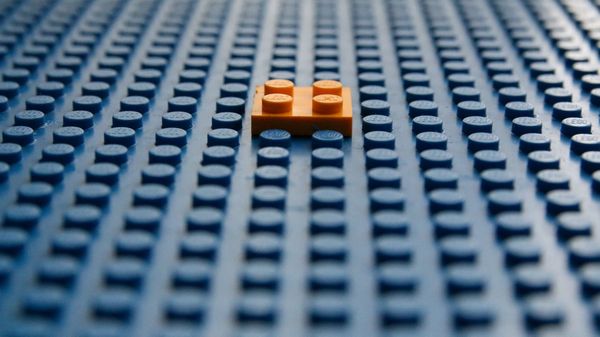
Adding code blocks to Sanity.io Studio to improve blog
What tech blog would be complete without nice code blocks? In this entry I add the ability to create these code blocks to my Sanity.io Studio.
January 14th, 2020
Quick take - Easy CMS editing from a phone? No problem with Sanity
I'm amazed at how easy it was to create/edit a post on Sanity Studio from my cell phone.
January 9th, 2020
Improving the content editor for my basic Gatsby blog
The 2nd post in my #100daysofgatsby series takes my basic blog starter and does some improvements to the content editor (Sanity.io studio) to make creating content easier and more powerful.
January 9th, 2020
Creating a crazy fast blog, crazy fast using Gatsbyjs & Sanity.io
As part of #100daysofgatsby I'm going to go beyond creating a basic blog and kick it up a notch to build a great content editing experience with Sanity, and including live previews using Gatsby Cloud. This is step 1 - creating the basic blog
January 7th, 2020
My brand new blog powered by Sanity.io
Congratulations to me! I now have a blog powered by Gatsby and Sanity.io.
January 6th, 2020